Protect Yourself & Your Accounts
Your security is Enterprise’s top priority.
Enterprise takes security very seriously, but you can help too. Knowledge is a powerful defense against fraud, and knowing what Enterprise will ask you—and what we will never ask you—is an important way you can help us keep your money safe.
Scammers are constantly finding new ways to steal people’s money. Common ways include impersonating your financial institution through phone calls, texts, and emails.
HOW TO AVOID A SCAM
Scammers PRETEND to be from an organization you know. Scammers often pretend to be contacting you on behalf of the government. They might use a real name, like the Social Security Administration, the IRS, or Medicare, or make up a name that sounds official. Some pretend to be from a business you know, like a utility company, a tech company (Geek Squad, Microsoft etc.), or even a charity asking for donations. They use technology to change the phone number that appears on your caller ID. So the name and number you see might not be real.
Scammers say there’s a PROBLEM or PRIZE. They might say you’re in trouble with the government, or you owe money, or someone in your family had an emergency, or there’s a problem with your computer. Some scammers say there’s a problem with one of your accounts and that you need to verify some information. Others will lie and say you won some money in a sweepstakes but have to pay a fee to get it.
Scammers PRESSURE you to act immediately. Scammers want you to act before you have time to think. If you’re on the phone, they might tell you not to hang up so you can’t check out their story. They might threaten to arrest, sue you, or take away your driver’s license. They might say your computer is about to be corrupted.
Scammers tell you to PAY in a specific way. They often insist that you pay by sending money through a money transfer company or by putting money on a gift card and then giving them the number on the back. Some will send you a check (that will later turn out to be fake), tell you to deposit it, and then send them money.
Phone Scams (Spoofing)
Recently, phone scams known as spoofing have been on the rise. Spoofing is when a scammer disguises their phone number to seem like they are calling from a trusted source, like your financial institution. Enterprise does make outbound service calls to our members, so we want to be sure you know when a call is legitimate.
When we call you, we will never ask you to provide or verify your:
Full Social Security Number
The last 8 digits of card number
Card Personal Identification Number (PIN)
Digital Banking Secure Access Code (SAC)
Digital Banking Username
Digital Banking Password
If you receive a call from Enterprise Credit Union and you have any concerns at all, hang up and call Enterprise directly at 262-797-6260 to verify the validity of the caller.
Microsoft/AntiVirus/Gift Card scams
https://consumer.ftc.gov/articles/avoiding-and-reporting-gift-card-scams
Text and Email Scams
Scammers may also try to gain access to your information via text or email. These emails and texts will contain fraudulent links that will encourage you to share personal information, like usernames, passwords, and account details. These communications often look like legitimate emails or texts from companies you already do business with.
Common signs of email or text scams include:
The text or email comes from a number or email address you don’t recognize.
The communication uses generic greetings, like “Dear Customer.”
There are misspelled words in the email or its URLs.
The email or text creates a sense of urgency to try to get you to take quick action.
The communication asks for sensitive information, like account or login information.
They are asking for gift cards. Anybody requesting payments with GIFT CARDS is a scam.
If you receive a text or email from Enterprise Credit Union and you are unsure if it is real, do not click on any links. Call Enterprise directly at 262-797-6260 to verify that the text message or email you have received is truly from Enterprise. If you have questions regarding a fraud notification and you are not comfortable with any part of an interaction, just hang-up and call the number on the back of your card.
Be Proactive
Enterprise Credit Union has many ways to help you protect your accounts. Many of the helpful tools to keep your account secure are available through our Digital Banking platform. When you register for Enterprise Credit Union’s Digital Banking, you have anytime, anywhere access to your accounts.
Through Digital Banking, you can:
Monitor your account(s) regularly for unusual transactions.
Ensure your contact information is up-to-date so we can contact you directly in the event of suspicious activity.
Set up alerts to stay informed about activity on your accounts. You can set up alerts for many activities on each account. You can send an alert each day with your balance and set transaction alerts when various activity hits your account.
Manage your Debit card. When viewing your checking account, you can lock or unlock your debit card by clicking a button.
Monitor your credit card activity by viewing transactions and payments through Home Banking or the Mobile app.
Enable biometrics like facial recognition and fingerprint sign-on for the Enterprise Credit Union mobile app.
Sign up to receive e-Statements and electronic documents through Digital Banking to help reduce the risk of identity theft from stolen paper documents
Enroll in SavvyMoney this is a free credit monitoring service offered by Enterprise Credit Unioin when you log into online banking either on your computer or mobile device through the app.
Enterprise Credit Union also considers it best practice to take the following preventive steps for your security:
Create strong passwords for a solid defense against hackers. An ideal password should be 12 or more characters and use a combination of special characters, numbers, and capital and lowercase letters. Do not use information easily available on social media—like a pet’s name or your birthday—as part of your password.
Always log out of Digital or Mobile Banking when you are not using it. Do not save your login credentials on any public computer or leave a public computer unattended.
Review your credit report annually from the three major credit bureaus: Experian, Equifax, and TransUnion.
Visit annualcreditreport.com for a free copy of your credit report. You can request this free copy once every 12 months.
Shred important papers like statements and credit card offers before throwing them away.
Before entering your PIN at an ATM or other point of sale kiosk including gas stations, look around for unusual items around the machine, broken or missing security stickers and shield the PIN pad before entering your information. It is best to always assume there is a camera trained on the keypad.
Keep your devices (phone, tablet, and computer) up to date with the latest browsers and operating systems.
Placing a Fraud Alert:
You can place an initial one (1) year “Fraud Alert” on your credit files, at no charge. A fraud alert tells creditors to contact you personally before they open any new accounts. To place a fraud alert, call any one of the three major credit bureaus at the numbers listed below. As soon as one bureau confirms your fraud alert, they will notify the others.
Equifax
P.O. Box 105069
Atlanta, GA 30348-5069
https://www.equifax.com/personal/credit-report-services/credit-fraud-alerts/
(800)525-6285
Experian
P.O. Box 9554
Allen, TX 75013
https://www.experian.com/fraud/center.html
(888)397-3742
TransUnion
Fraud Victim Assistance Department
P.O. Box 2000
Chester, PA 19016-2000
https://www.transunioin.com/fraud-alerts
(800)680-7289
Consider Placing a Security Freeze on your credit file:
If you are very concerned about becoming a victim of fraud or identity theft, you may request a “Security Freeze” be placed on your credit file at no cost. A security freeeze prohibits, with certain specific exceptions, the consumer reporting agencies from releasing your credit report or any information from it without your express authorization. You may place a security freeze on your credit report by sending a request in writing, by mail, to all three nationwide credit reporting companies. To find out more on how to place a security freeze, you can use the following information.
Equifax Security freeze
P.O. Box 105788
Atlanta, GA 30348-5788
https://www.equifax.com/personal/credit-report-services/credit-freeze/
(888)298-0045
Experian Security Freeze
P.O. Box 9554
Allen, TX 75013
https://experian.com/freeze
(888)397-3742
TransUnion Security Freeze
P.O. Box 160
Woodlyn, PA 19094
https://www.transunion.com/credit-freeze
(888)909-8872
In order to place a security freeze, you will need to supply your name, address, date of birth, social security number and other personal information. After receiving your freeze request, each credit reporting company will send you a confirmation letter containing a unique PIN (personal identification number) or password. Keep the PIN or password in a safe place. You will need it if and when you choose to lift the freeze.
Obtaining a Free credit Report:
Under federal Law, you are entitled to one free credit report every 12 months from each of the above three major nationwide credit reporting companies. Call 1-877-322-8228 or request your free credit reports online at www.annualcreditreport.com. Once you receive your credit reports, review them for discrepencies. Identify any accounts you did not open or inquiries from creditors that you did not authorize. Verify all information is correct. If you have questions or notice incorrect information, contact the credit reporting company.
Resources:
Federal Trade Commission
ReportFraud.ftc.gov or 1-877-FTC-HELP
U.S. Postal Inspection Service (if mail-related)
Postalinspectors.uspis.gov
Internet Crime Complaint Center (if internet-related)
Ic3.gov